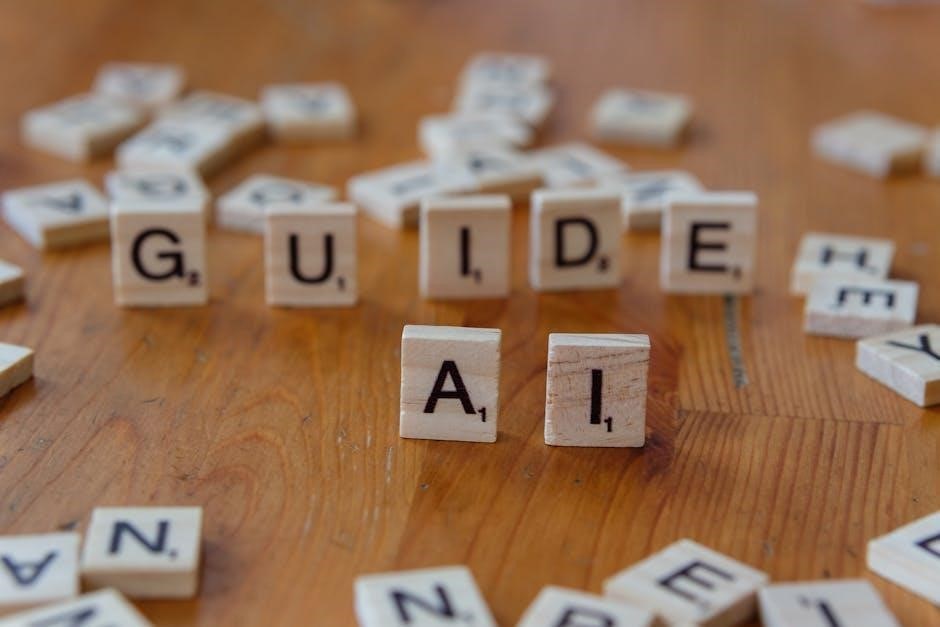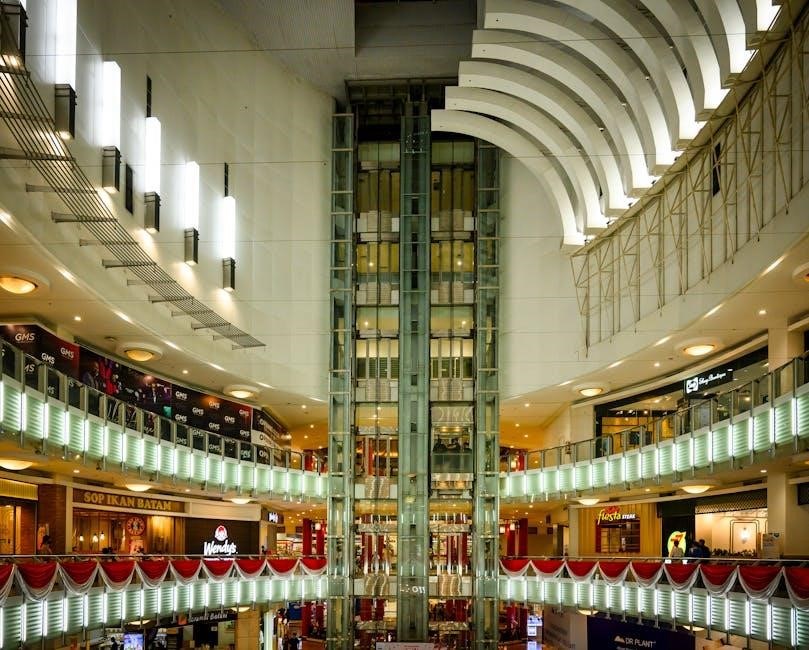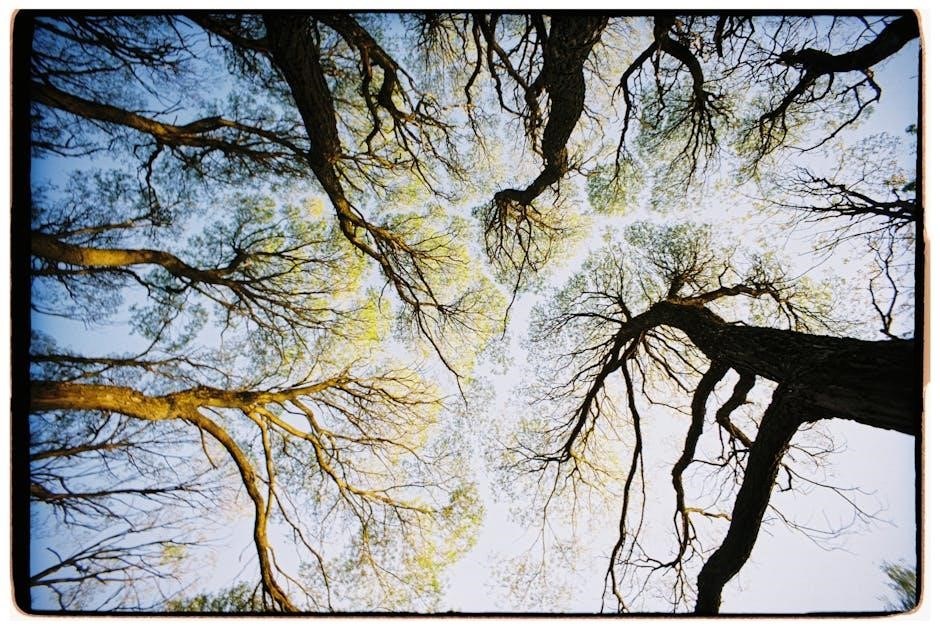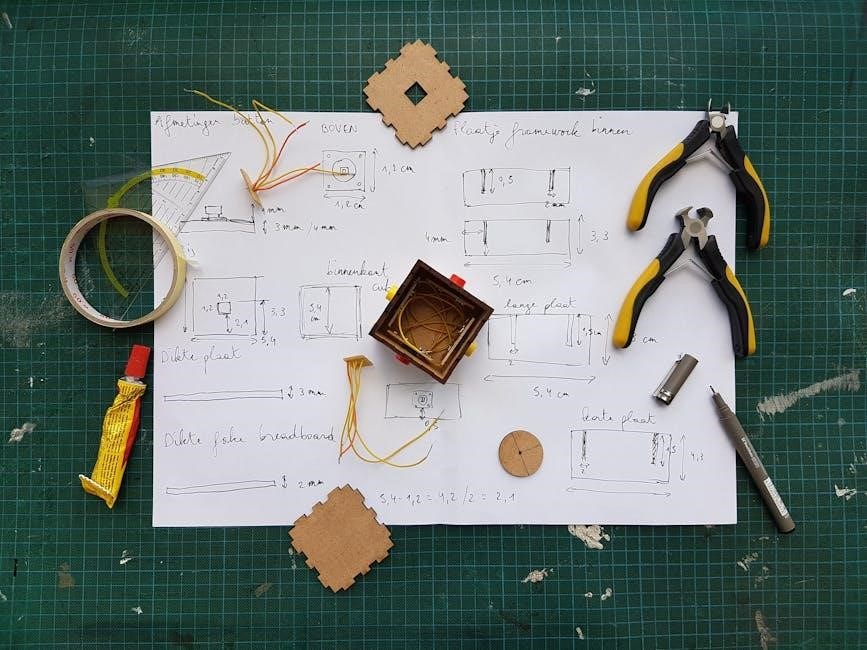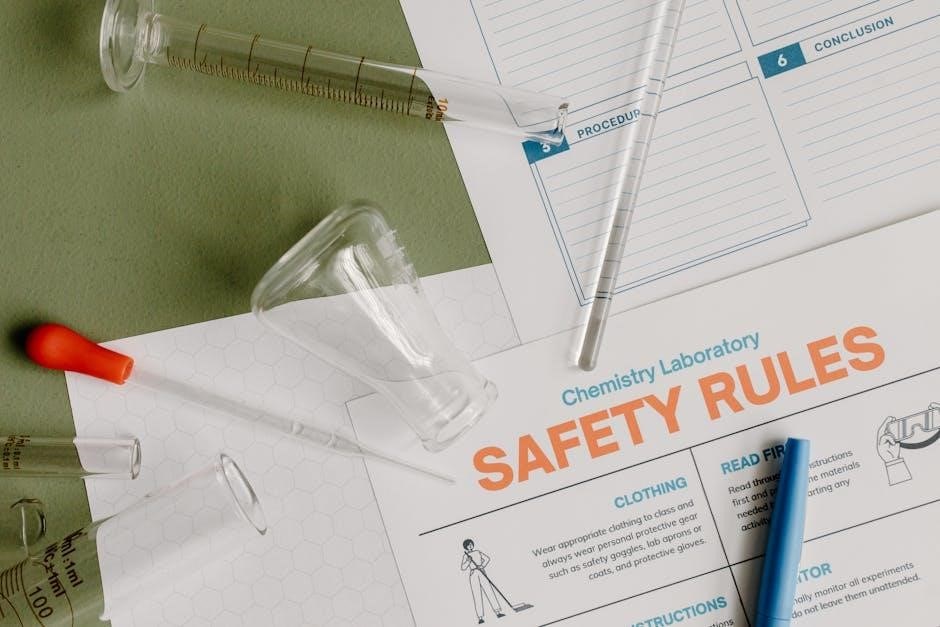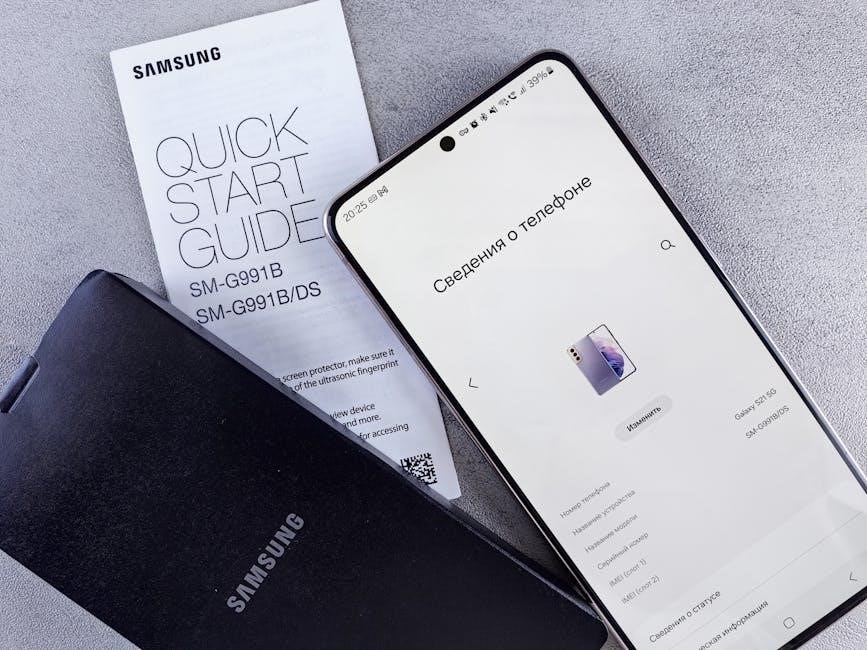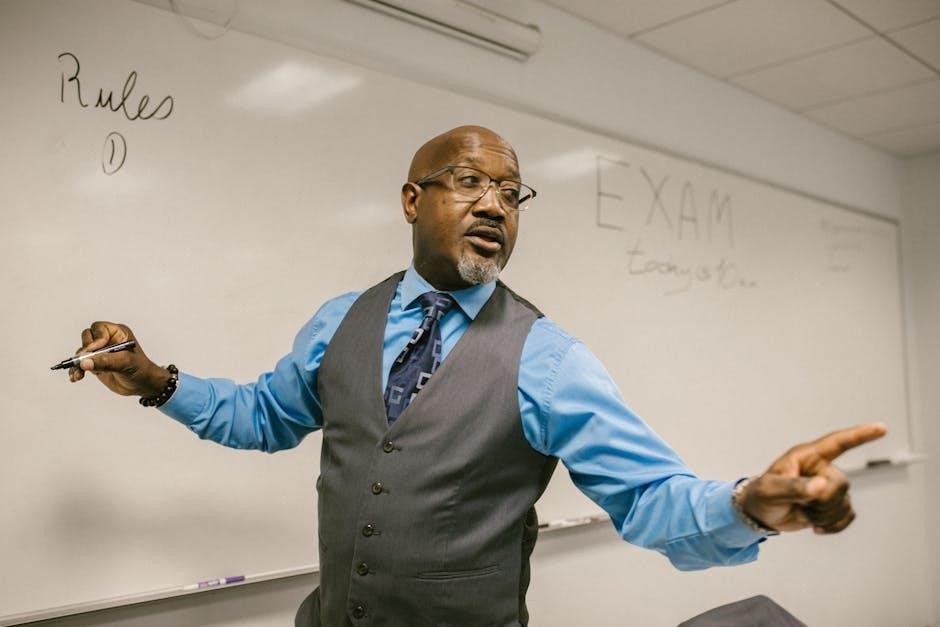LifeVac Instructions: A Comprehensive Guide
LifeVac is a one-time-use airway clearance device created by Arthur Lih, designed to help clear obstructions.
It’s crucial to understand its proper usage, especially considering the FDA’s safety communication regarding such devices.
Preparation and swift action are key!
Understanding the LifeVac Device
LifeVac represents a novel approach to airway obstruction relief, differing significantly from traditional methods like the Heimlich maneuver. Developed by air freight entrepreneur Arthur Lih, this device is engineered for single, emergency use, focusing on creating suction to dislodge objects blocking the airway. It’s vital to acknowledge the FDA’s communication on April 22, 2024, highlighting that the safety and effectiveness of over-the-counter anti-choking devices, including LifeVac, haven’t been definitively established or approved.
However, LifeVac’s design centers around a mask-based system. The mask is carefully positioned over the mouth and nose, and a plunger mechanism is utilized in a specific sequence. Initially, a push of the plunger releases air, then a subsequent pull generates suction. This suction aims to draw the obstructing object upwards, clearing the airway. The device is available in sizes tailored for both infants and adults, emphasizing the importance of selecting the appropriate size for the victim.
Understanding this core functionality is paramount before considering its use. Resources, including downloadable videos from LifeVac.me, are available to aid in comprehension and proper technique.
What is the LifeVac and How Does it Work?
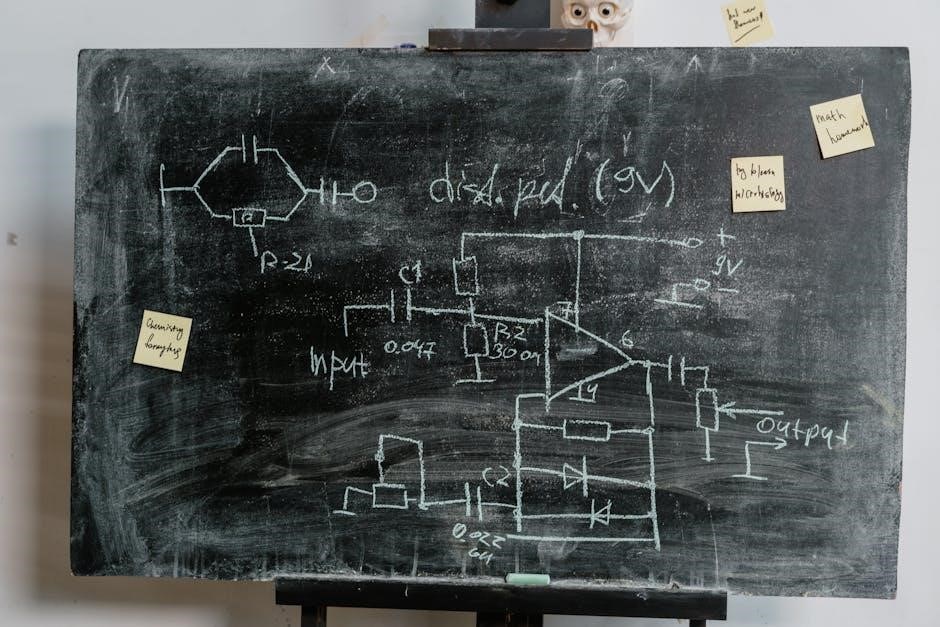
LifeVac is a non-invasive airway clearance device designed to dislodge obstructions when standard choking protocols fail. Created by Arthur Lih, it’s a single-use tool intended to create a one-way valve suction to remove objects from the airway. It’s crucial to remember the FDA issued a safety communication on April 22, 2024, stating that the safety and effectiveness of over-the-counter anti-choking devices haven’t been established.
The device operates in three key steps, as outlined in usage guidelines. First, the mask is securely placed over the victim’s mouth and nose. Second, the plunger is pushed down, releasing air from the sides of the mask. This initial push ensures a proper seal. Third, and most importantly, the plunger is pulled upwards, creating powerful suction that aims to draw the obstructing object out of the airway.
This suction mechanism differentiates LifeVac from traditional methods. It’s available in sizes for both adults and infants, and proper size selection is critical. Free instructional videos are available on LifeVac.me to demonstrate correct usage and ensure preparedness.
FDA Safety Communication & LifeVac Response
On April 22, 2024, the Food and Drug Administration (FDA) issued a safety communication regarding over-the-counter anti-choking devices, including those similar to LifeVac. The FDA emphasized that the safety and effectiveness of these devices haven’t been definitively established and they are not FDA approved or cleared. This communication prompted concern among consumers and manufacturers alike.
LifeVac’s spokesperson, Laura Bonelli, stated the company was unaware of the impending FDA communication and immediately began working with the agency to achieve compliance with medical device requirements. This proactive response demonstrates a commitment to addressing the FDA’s concerns and ensuring product safety.
It’s important to note that while the FDA hasn’t approved these devices, LifeVac maintains that its design and functionality offer a potentially life-saving solution in choking emergencies. The company continues to provide training resources and emphasizes the importance of understanding proper usage. Consumers should be aware of the FDA’s communication and exercise caution, while also familiarizing themselves with the device’s operating instructions and limitations.
Key Features of the LifeVac
LifeVac distinguishes itself as a non-invasive airway clearance device, designed for single, one-time use. Created by air freight entrepreneur Arthur Lih, its core function revolves around creating suction to dislodge obstructions. Unlike traditional methods, it doesn’t rely on forceful abdominal thrusts, potentially minimizing associated risks.
The device’s design incorporates a mask that creates a tight seal over the mouth and nose, crucial for effective suction. A plunger mechanism is central to its operation, initially releasing air before generating the necessary vacuum. This two-step process is fundamental to its effectiveness.
LifeVac is available in various sizes to accommodate both adults and infants, ensuring appropriate fit and suction power. The portability of the device, particularly the LifeVac Travel Kit, makes it readily accessible in emergency situations. Discount codes, like “12DAYSOFXMAS”, are occasionally offered to encourage preparedness. Ultimately, its key feature is providing a potential rescue option when standard choking protocols fail.
Preparing for Use
Prior to any potential choking emergency, familiarize yourself thoroughly with the LifeVac device and its operational steps. Accessing and reviewing the free downloadable videos from LifeVac.me is highly recommended. Understanding the sequence – mask placement, initial air release, and suction creation – is paramount for effective response.
Ensure the device is readily accessible, not stored away in a difficult-to-reach location. Consider purchasing a LifeVac Travel Kit for portability during outings or travel. Regularly check the expiration date, as it’s a single-use device. Knowing where the device is located and its condition can save critical seconds.
While the FDA has issued a safety communication regarding over-the-counter anti-choking devices, proactive preparation with a LifeVac, coupled with knowledge of proper choking first aid, can empower you to respond confidently. Remember to also understand the limitations and potential risks associated with its use.
Checking the Device Before Each Use
Before each potential use, a quick but crucial inspection of the LifeVac is essential to ensure it’s functioning correctly. Verify the mask is securely attached to the device and free from any tears or damage. Inspect the plunger mechanism; it should move smoothly without resistance, indicating a proper seal.
Confirm the one-way valve is present and unobstructed, as this is vital for creating the necessary suction. A damaged or missing valve will render the device ineffective. Visually examine the entire device for any signs of wear, discoloration, or compromise to its structural integrity.
Remember, the LifeVac is a one-time-use device. Once deployed, even if unsuccessful, it must be discarded and replaced. Do not attempt to reuse a device that has been previously activated. Proper pre-use checks maximize the chances of a successful airway clearance in a choking emergency.
Identifying a Choking Emergency
Recognizing a choking emergency is the first critical step in providing assistance. Look for the universal choking sign – hands clutched to the throat. Observe if the individual is unable to speak, cough forcefully, or breathe. A bluish skin color (cyanosis) is a serious indicator of oxygen deprivation and requires immediate action.
Distinguish between mild and severe choking. If the person is coughing forcefully, encourage them to continue attempting to dislodge the object naturally. However, if coughing becomes weak or ineffective, or if they are unable to make any sound, it signifies severe airway obstruction.
Time is of the essence. Promptly assess the situation and, if appropriate, prepare to use the LifeVac. Knowing the signs of airway obstruction allows for a swift and potentially life-saving response. Don’t hesitate to act if you suspect someone is choking; every second counts.
Recognizing the Signs of Airway Obstruction
Identifying airway obstruction requires keen observation. A person choking may exhibit a variety of symptoms, ranging from mild difficulty breathing to complete inability to breathe. Look for panicked expressions, widened eyes, and a distressed demeanor. Inability to speak or cry is a significant warning sign, as is a weak or ineffective cough.
Pay attention to skin color changes. As oxygen levels decrease, the skin may turn bluish, particularly around the lips and fingernails – a condition known as cyanosis. Gasping for air or struggling to breathe are also clear indicators of an obstructed airway.

It’s vital to differentiate between partial and complete obstruction. A partial obstruction may allow some air exchange, while a complete obstruction prevents any airflow. Recognizing these signs allows for appropriate and timely intervention, potentially utilizing a device like LifeVac to restore breathing.
Step-by-Step Instructions for Use
Using LifeVac effectively follows a simple, three-step process. First, firmly place the mask over the victim’s mouth and nose, ensuring a tight seal. This is crucial for creating the necessary suction. Second, push the plunger downwards; this initial push releases air from the device, preparing it for suction. You’ll notice air escaping from the sides of the mask during this step.
Third, and most importantly, pull the plunger upwards. This creates powerful suction designed to dislodge the obstructing object. Repeat this suction action several times, checking the mouth for the retrieved object after each pull. It’s vital to continue these steps until the airway is clear or professional medical help arrives.
Remember, LifeVac is designed for single use. Familiarize yourself with these steps by utilizing the free downloadable videos available on LifeVac.me to ensure confident and effective response during a choking emergency.
Step 1: Placing the Mask Correctly
Correct mask placement is the foundational step for successful LifeVac use. Begin by positioning the mask firmly over the victim’s mouth and nose, ensuring a complete and airtight seal. This seal is absolutely critical; without it, the device cannot generate the necessary suction to dislodge an obstruction.

The mask should cover both the mouth and nose entirely, conforming to the contours of the face. Pay close attention to avoid any gaps around the edges – even a small leak can significantly reduce the device’s effectiveness. Ensure the mask is held securely in place throughout the entire process.
Proper positioning maximizes the suction force, directing it precisely where it’s needed to clear the airway. Visual confirmation of a tight seal is recommended before proceeding to the next step. Refer to the instructional videos on LifeVac.me for a clear demonstration of correct mask application.
Step 2: Initial Plunger Push (Air Release)
Following correct mask placement, the next crucial step involves a deliberate initial plunger push. This action isn’t intended to dislodge the obstruction immediately; instead, it serves a vital preparatory function – releasing air from the device. This initial push ensures the LifeVac is primed and ready to generate effective suction.

Push the plunger straight down, observing the vents on the side of the device. You should see air escaping through these vents, indicating the device is functioning correctly and preparing for suction. This air release is essential for creating the vacuum needed to draw out the obstructing object.
Do not hesitate or push slowly; a firm, decisive push is required. This step confirms the device is operational and sets the stage for the suction phase. Remember, this is a preliminary action, and the actual obstruction removal happens in the subsequent step. Refer to the downloadable videos for a visual guide.
Step 3: Creating Suction to Retrieve the Object
After the initial air release, immediately and firmly push the plunger downwards again. This second, powerful push creates the necessary suction within the LifeVac device. Maintain a tight seal between the mask and the victim’s face throughout this process; any leakage will significantly reduce the effectiveness of the suction.
Observe the device – you should notice a visible inward collapse as the suction is generated. This indicates the vacuum is forming and is ready to draw out the obstruction. Pull the plunger upwards with a swift, controlled motion. This action attempts to lift the obstructing object from the airway.
Repeat this push-and-pull motion several times, up to a maximum of three attempts, carefully observing for any dislodged material. Even if unsuccessful initially, continued attempts may prove effective. Remember to check the mouth for the object after each attempt. Consult the free downloadable videos for a clear demonstration of this critical step.
Using LifeVac on Infants vs. Adults
LifeVac devices are specifically sized for different age groups, and using the correct mask is paramount for effective airway clearance. Infant masks are significantly smaller to ensure a proper seal on a child’s face, while adult masks are designed for larger facial contours.
The technique remains consistent – mask placement, initial air release, and suction creation – but the force applied should be adjusted based on the victim’s size. Gentle yet firm pressure is crucial for infants, avoiding any potential injury. For adults, a more robust push and pull action can be utilized.
Always prioritize using the appropriately sized mask. Never attempt to use an adult mask on an infant, as it will likely create an ineffective seal and hinder suction. Familiarize yourself with the distinct mask sizes before an emergency occurs. Refer to the instructional videos for visual guidance on proper application for both infants and adults.

Important Safety Considerations
LifeVac is designed for emergency use only, when a conscious choking victim cannot breathe, cough, or speak. It’s vital to remember that the FDA has not established the safety and effectiveness of over-the-counter anti-choking devices, and they are not FDA approved or cleared.
This device is a single-use item; once deployed, it must be replaced. Attempting to reuse a LifeVac compromises its suction capabilities and may render it ineffective in a subsequent emergency. Always have a fresh device readily available.
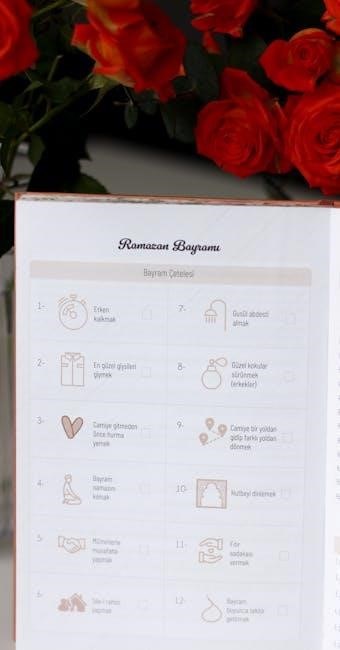
Post-use, regardless of success, immediate medical attention is crucial. Even if the obstruction is cleared, internal injuries may be present. Do not delay seeking professional medical evaluation. Proper training, utilizing the free downloadable videos, is highly recommended to ensure confident and correct application during a critical event.
One-Time Use Nature of the Device
LifeVac is explicitly engineered as a single-use, disposable device. This critical design element ensures optimal performance during a choking emergency. Once the plunger is depressed to create suction and attempt airway obstruction removal, the device’s internal mechanisms are altered, compromising its ability to generate effective suction for subsequent uses.

Reusing a LifeVac poses a significant safety risk. The integrity of the seal and the plunger’s functionality are essential for creating the necessary negative pressure to dislodge an object. A previously used device may fail to deliver adequate suction, potentially prolonging the choking event and increasing the risk of severe complications.
Maintaining a supply of unused LifeVac devices is paramount for preparedness. Consider strategically placing them in locations where choking hazards are prevalent, such as kitchens, childcare facilities, and near individuals with swallowing difficulties. Remember, a fresh device offers the best chance of a successful rescue.
Post-Use Procedures & Medical Attention
Following LifeVac application, whether successful in dislodging an object or not, immediate medical attention is absolutely crucial. Even if the individual appears to have recovered and is breathing normally, internal injuries or residual complications may be present. A thorough medical evaluation is necessary to rule out any potential damage to the airway or esophagus.
Inform the medical professionals that a LifeVac was utilized during the choking event, providing them with details regarding the device’s use. This information aids in their assessment and treatment plan. Retain the used LifeVac device to present to medical personnel; it can offer valuable insights into the nature of the obstruction.
Do not attempt to re-insert the LifeVac or perform further maneuvers once medical help is on the way. Allow trained professionals to take over care. Prompt medical intervention significantly improves the chances of a positive outcome and minimizes the risk of long-term health issues.
Potential Risks and Limitations
While LifeVac aims to be a life-saving device, it’s vital to acknowledge its limitations and potential risks. The FDA has communicated that the safety and effectiveness of over-the-counter anti-choking devices haven’t been definitively established, and they aren’t FDA approved or cleared.
Incorrect mask placement can reduce the device’s effectiveness, hindering suction creation. The one-time-use nature means the device cannot be tested beforehand, relying on proper function during an emergency. There’s a potential for minor irritation or discomfort at the mask site.
LifeVac isn’t a substitute for proper choking prevention education and CPR training. It’s designed for situations where standard choking protocols have failed. Individuals with certain medical conditions should consult a physician before relying on LifeVac. Always prioritize calling emergency services and following their guidance.
LifeVac Training & Resources
Effective use of LifeVac hinges on proper training and understanding. LifeVac.me provides instruction on how to utilize the choking rescue device, emphasizing the three-step process: mask placement, initial air release, and suction application.
Crucially, LifeVac offers free, downloadable videos demonstrating the correct technique for both adults and infants. These visual guides are invaluable for familiarizing yourself with the device before an emergency arises. Regularly reviewing these resources ensures preparedness.
Furthermore, LifeVac actively engages with the community through its website (salesdefibsolutions.com) offering support and answering questions. The integration with Premier Sports via the Sky Q, Sky Glass, and Sky Stream apps doesn’t directly relate to training, but highlights the brand’s expanding reach. Prioritizing education alongside device ownership maximizes the potential for a positive outcome during a choking incident.
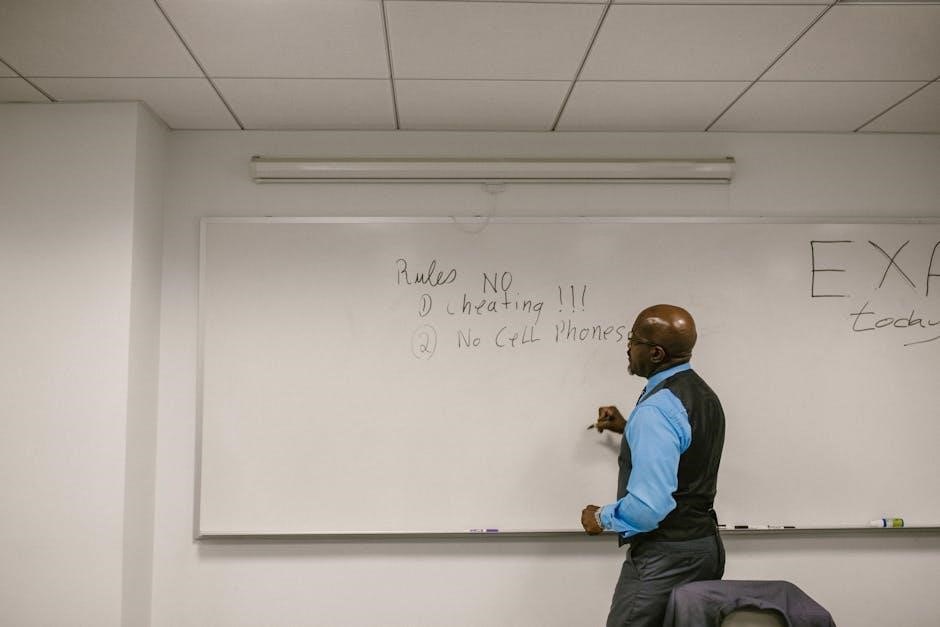
Accessing Free Downloadable Videos
LifeVac prioritizes user preparedness by offering complimentary, downloadable instructional videos. These resources are readily available on the official LifeVac website (LifeVac.me) and are designed to visually demonstrate the correct procedure for operating the device. The videos cover crucial steps, including proper mask placement on the victim’s face, the initial plunger push to release air, and the subsequent creation of suction to effectively retrieve the obstructing object.
These videos are specifically tailored to showcase techniques for both adult and infant choking emergencies, recognizing the distinct approaches required for each age group. Regularly reviewing these visual guides is strongly encouraged to ensure confidence and competence in utilizing LifeVac during a critical situation.

Familiarizing yourself with the step-by-step instructions presented in the videos significantly enhances your ability to respond quickly and effectively, potentially saving a life. Don’t delay – access these vital resources today!
LifeVac Travel Kit Information & Discounts
For enhanced portability and peace of mind, LifeVac offers a dedicated Travel Kit. This compact kit conveniently houses the LifeVac device, ensuring it’s readily accessible during travel, outings, or any situation where immediate choking assistance might be required. The Travel Kit is designed for easy storage in a backpack, glove compartment, or carry-on luggage, making it an essential safety item for families on the go.
Currently, LifeVac is running a promotional offer! Utilize the code 12DAYSOFXMAS to receive a 12% discount on the LifeVac Travel Kit. This limited-time offer is valid through December 22nd, providing an excellent opportunity to acquire this vital safety tool at a reduced price.
To take advantage of this discount and learn more about the Travel Kit, please contact LifeVac directly via email at salesdefibsolutions.com. Don’t miss out on this chance to give the gift of life and ensure your family’s safety wherever they may be!
Contacting LifeVac for Support (salesdefibsolutions.com)
LifeVac prioritizes customer support and is readily available to address any questions or concerns regarding their device and its proper usage. For direct assistance, you can reach the LifeVac team via email at salesdefibsolutions.com. This dedicated email address ensures your inquiries are channeled to knowledgeable representatives equipped to provide comprehensive guidance.
Whether you require clarification on device functionality, have questions about the FDA safety communication issued on April 22, 2024, or need assistance understanding the step-by-step instructions, the LifeVac support team is committed to providing prompt and helpful responses. They can also offer insights into the device’s one-time use nature and post-use procedures.
Don’t hesitate to contact salesdefibsolutions.com for support, ensuring you are fully prepared and confident in utilizing LifeVac effectively in a choking emergency. Their expertise is a valuable resource for maximizing the device’s potential and safeguarding lives.
LifeVac and Sky Integration (Premier Sports App)
While seemingly unrelated to direct LifeVac instructions, the integration of the Premier Sports app on Sky platforms – Sky Q, Sky Glass, and Sky Stream – highlights LifeVac’s proactive marketing and accessibility. This partnership, announced on May 16, 2025, demonstrates the company’s commitment to reaching a wider audience and promoting awareness of choking rescue solutions.
The availability of Premier Sports on Sky platforms allows LifeVac to potentially connect with a demographic interested in sports and family entertainment, increasing visibility for their safety products. This strategic alignment doesn’t directly impact how to use LifeVac, but it underscores the company’s efforts to ensure its products are known and readily available when needed.
Furthermore, promotional offers like the 12% discount using code 12DAYSOFXMAS (valid through December 22nd) are often communicated through various channels, potentially including platforms like Sky. This demonstrates a multi-faceted approach to customer engagement and product distribution, ultimately contributing to increased preparedness for choking emergencies.