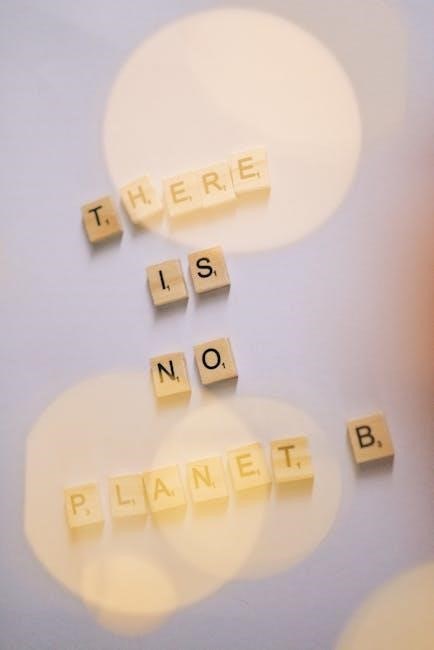Welcome to this guide on using HvPlot and Bokeh for data visualization in Python. HvPlot, part of the HoloViews ecosystem, simplifies interactive plotting, while Bokeh provides robust visualization tools. Together, they enable creation of dynamic, web-based plots, making data analysis engaging and accessible. This guide focuses on leveraging HvPlot with Bokeh to generate and export plots, particularly as PDFs, for professional and shareable outputs.
Overview of HvPlot and Its Integration with Bokeh
HvPlot, part of the HoloViews ecosystem, provides a high-level interface for creating interactive plots. It integrates seamlessly with Bokeh, enabling the creation of dynamic, web-based visualizations. This integration allows users to leverage Bokeh’s powerful tools while benefiting from HvPlot’s simplicity and ease of use. Together, they offer a robust solution for data exploration and visualization, suitable for both desktop and web-based applications.
Why Use HvPlot for Data Visualization in Python?
HvPlot simplifies interactive visualization by offering a high-level interface, making it accessible for those less familiar with Bokeh’s complexities. It integrates seamlessly with Bokeh, enabling web-based interactive plots perfect for online sharing. HvPlot’s versatility extends to other backends like Matplotlib and Plotly, allowing users to choose their preferred output style. Additionally, its streamlined plot-exporting capabilities, including options like SVG and PNG, enhance sharing in professional settings. Its integration with data structures such as xarray further caters to scientists and researchers, providing efficient visualization solutions. Overall, HvPlot’s ease of use, versatility, and powerful backend support make it a valuable tool for data visualization in Python.

Installing and Setting Up the Required Packages
To save HvPlot plots as PDFs, use the `.hvplot` function with the matplotlib backend and export using `.save`. Alternatively, export as SVG and convert to PDF using external libraries.
Installing HvPlot, Bokeh, and Additional Dependencies
To begin, install HvPlot and Bokeh using pip. Run the command pip install hvplot bokeh. For PDF export functionality, additional libraries like matplotlib, svglib, and reportlab are required. Install them using pip install matplotlib svglib reportlab. These tools enable plot customization and format conversion, ensuring compatibility when saving plots as PDFs. Proper installation of these packages is essential for seamless integration and functionality.
Configuring Your Python Environment for Plotting
After installation, ensure your environment is properly set up. Set HvPlot’s backend using hv.set_backend(‘bokeh’). For Jupyter notebooks, enable Bokeh’s notebook output with from bokeh.io import output_notebook; output_notebook. Verify that all packages are up-to-date using pip list. Configure your plotting preferences, such as default themes or tools, using hv.core.options. A well-configured environment ensures smooth plotting and export functionality for PDF generation.

Creating Interactive Plots with HvPlot
HvPlot simplifies creating interactive plots by leveraging Bokeh’s capabilities. Use the .hvplot method on DataFrames or arrays to generate dynamic, web-based visualizations. Customize interactivity with zoom, hover, and selection tools for enhanced data exploration. This approach streamlines the creation of engaging, browser-based plots directly within Python scripts or notebooks.
Basic Plotting with HvPlot Using Bokeh as the Backend
HvPlot integrates seamlessly with Bokeh to create interactive plots. Simply use the .hvplot method on your data, specifying the plot type and parameters. For example, df.hvplot.line(x, y) generates a line plot. Bokeh’s backend handles rendering, enabling zoom, pan, and hover features. This approach streamlines interactive visualization, making it accessible for exploratory data analysis and presentations. Customize plots further with themes, labels, and tools for enhanced interactivity.
Customizing Your Plots with Titles, Labels, and Themes
Elevate your visualizations by adding titles, labels, and themes. Use the title parameter to set a plot title, and xlabel and ylabel for axis labels. Themes like ‘calc’ or ‘dark_minimal’ can be applied using the theme parameter. Customize further with Bokeh tools, such as zoom and hover, to enhance interactivity. These adjustments ensure your plots are both informative and visually appealing, making data insights clearer for your audience.

Saving HvPlot Plots as PDF
Exporting HvPlot plots as PDFs requires using the hv.save function with the Matplotlib backend. This allows saving plots as SVGs, which can then be converted to PDFs using additional libraries like svglib and reportlab for high-quality vector graphics.
Using the Hv.save Function for Exporting Plots
The hv.save function enables easy export of plots to various formats. While it doesn’t natively support PDF, you can save plots as SVG using the Matplotlib backend and later convert them to PDF. This method ensures high-quality vector graphics. Simply specify the desired file format and backend in the function parameters. For example, hv.save(plot, “output.svg”, backend=”matplotlib”) creates an SVG file, which can then be converted to PDF using libraries like svglib and reportlab.
Exporting Plots in SVG Format and Converting to PDF
To export plots as PDF, first save them as SVG using hv.save with the Matplotlib backend. Then, use svglib and reportlab for conversion. Install these libraries via pip. The process involves rendering the SVG file and converting it to PDF format, ensuring high-quality output. This method is ideal for maintaining vector graphics quality in PDF documents, making it suitable for professional reports and presentations.

Advanced Options for Plot Export
Customize plot exports with options like DPI, vector graphics, and metadata. Use SVG to PDF conversion for high-quality outputs, ensuring clarity and professional presentation.
Customizing the Output Format and Quality
Enhance your plot exports by adjusting DPI, vector graphics, and metadata. Use the hv.save function with parameters like fmt for format and dpi for resolution. SVG format is ideal for vector graphics, ensuring scalability without quality loss. For raster formats like PNG, higher DPI improves clarity. Additionally, tools like svglib and reportlab can convert SVG to PDF, maintaining high quality for professional outputs.
Adding Additional Metadata and Annotations
Enrich your plots with metadata and annotations for better context. Use the title and xlabel parameters in HvPlot to add labels. For metadata, include descriptions or timestamps using the hv.save function. Annotations like legends or hover tools can be enabled via Bokeh’s interactive features. Additionally, tools like svglib and reportlab allow embedding metadata in PDF exports, ensuring your visualizations are informative and professionally presented.
Troubleshooting Common Issues
When exporting plots to PDF, ensure all dependencies like svglib and reportlab are installed. Check for errors in the Bokeh backend configuration and file extensions.
Resolving Errors During Plot Export
Common errors during plot export often stem from missing dependencies or incorrect configurations. Ensure svglib and reportlab are installed for PDF conversion. Verify that the Bokeh backend is properly set and compatible with your environment. Check for I/O errors by ensuring the file path exists and is writable. If issues persist, update HvPlot, Bokeh, and related libraries to their latest versions. Additionally, confirm that your data is correctly formatted, as unexpected NaN values or data types can cause rendering issues.
Handling Compatibility Issues with Different Backends
When using HvPlot with different backends like Bokeh, Matplotlib, or Plotly, compatibility issues may arise. Ensure the selected backend supports your desired output format. For PDF export, using Matplotlib or combining Bokeh with tools like svglib and reportlab is recommended. Test plots with each backend to identify specific issues. Verify that all libraries are up-to-date, as outdated versions can cause rendering problems. Adjust configurations or switch backends if necessary to achieve seamless PDF generation.
Best Practices for Generating PDF Plots

Best practices for generating PDF plots involve optimizing plot size and resolution for clarity. Ensure consistent styling across plots for a professional appearance.
Optimizing Plot Size and Resolution for PDF
Optimizing plot size and resolution is crucial for high-quality PDF exports. Use the hv.save function with appropriate dpi settings to ensure clarity. For vector formats like SVG, maintain consistent aspect ratios (e.g., 16:9 or 4:3) to avoid distortion. When exporting via Bokeh, consider using export_svg for scalable vector graphics, which can later be converted to PDF using libraries like svglib and reportlab. This ensures professional-grade outputs for presentations and publications.
Ensuring Consistent Styling Across Plots
Consistent styling across plots is essential for professional-looking outputs. Use HvPlot’s built-in themes and Bokeh’s styling options to maintain uniformity. Set default plot dimensions, font sizes, and color schemes to ensure visual coherence. Apply consistent styling to titles, labels, and legends to enhance readability. Leverage HvPlot’s theme customization and Bokeh’s theming tools to create a unified visual identity across all exported PDFs, ensuring your visualizations are polished and professional.

Alternatives to HvPlot for PDF Export
Alternatives like Matplotlib and Plotly offer robust PDF export capabilities. These libraries integrate seamlessly with Bokeh, providing high-quality, customizable outputs for professional and shareable visualizations.
Using Matplotlib or Plotly for PDF Generation
For PDF generation, Matplotlib offers precise control over plot aesthetics and output settings. Use plt.savefig('plot.pdf') to export high-quality plots. Alternatively, Plotly provides interactive plots that can be saved as PDF using fig.write_image('plot.pdf'). Both libraries integrate well with Bokeh, ensuring compatibility and flexibility for users seeking alternatives to HvPlot for generating sharable, professional-grade PDF visualizations.
Comparing Different Libraries for PDF Export
When comparing libraries for PDF export, HvPlot with Bokeh offers interactive plots but requires additional tools like svglib and reportlab for PDF conversion. Matplotlib excels at static plots with direct PDF support via plt.savefig. Plotly provides interactive plots saved as PDF using fig.write_image. Each library has unique strengths, making the choice depend on whether interactivity or simplicity is prioritized for the visualization task at hand.
Advanced Tips for Interactive Plots
Combine HvPlot with Bokeh to create enhanced interactive plots. Utilize hover tools, zoom features, and custom widgets for superior interactivity. Leverage Bokeh’s layout options to design complex, visually appealing dashboards.
Combining HvPlot with Bokeh for Enhanced Interactivity
HvPlot seamlessly integrates with Bokeh to create highly interactive plots. By leveraging Bokeh’s robust tools, HvPlot enables features like hover effects, zooming, and custom widgets. This combination allows for dynamic visualizations, enhancing data exploration. Use Bokeh’s layout system to arrange plots into complex, interactive dashboards. Additionally, HvPlot simplifies the process of creating Bokeh plots, making it easier to generate web-ready, interactive visualizations directly from Python.
Embedding Plots in Web Applications

Resources and References
Visit the HvPlot documentation and Bokeh documentation for detailed guides. Explore community forums like HoloViz Discourse for troubleshooting and examples.

Official Documentation and Tutorials
Community Forums and Examples
Community forums like Stack Overflow and GitHub offer extensive discussions on using HvPlot and Bokeh. For example, a popular thread on Stack Overflow details how to save Bokeh plots as PDFs using Python. GitHub repositories provide practical examples, such as this Gist, demonstrating how to export HvPlot visualizations to PDF format. These resources are invaluable for troubleshooting and learning advanced techniques.
Final Thoughts on Using HvPlot and Bokeh for PDF Generation
HvPlot and Bokeh together offer a seamless way to create interactive plots and export them as PDFs. Using the hv.save function simplifies the process, allowing you to save plots in various formats. While Bokeh natively supports PNG and SVG, combining it with libraries like svglib and reportlab enables PDF generation. This approach ensures high-quality, shareable visualizations, making it ideal for presentations and reports. By leveraging these tools, you can enhance your data visualization workflows effectively.